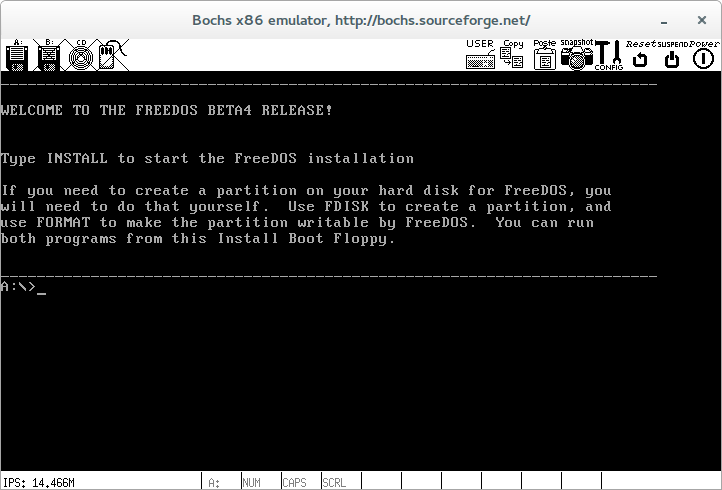安装 build-essential
安装 nasm 汇编器
安装 bochs 仿真器
使用源代码编译的方法。
bochs官网:http://bochs.sourceforge.net/
最新源代码下载:http://sourceforge.net/projects/bochs/files/bochs/2.6.7/bochs-2.6.7.tar.gz/download
编译之前,安装相关库:
xorg-dev
gtk-2.0-dev
未安装前者会报错:
ERROR: X windows gui was selected, but X windows
未安装后者会报错:
gtk/gtk.h: No such file or directory
解压源代码:
tar -xf bochs-2.6.7.tar.gz
配置:
./configure --enable-debugger --enable-disasm
可选配置:
--with-nogui
不使用GUI,即能在终端中运行bochs但是无法显示视频输出。其他配置内容参考上面的用户手册链接。
修改Makefile的86、87行,在后面加上-pthread参数,即:
CC = gcc -pthread
CXX = g++ -pthread
否则编译报错:
g++ -o bochs -g -O2 -D_FILE_OFFSET_BITS=64 -D_LARGE_FILES -DBX_SHARE_PATH=\"/usr/local/share/bochs\" logio.o main.o config.o load32bitOShack.o pc_system.o osdep.o plugin.o crc.o -Wl,--export-dynamic iodev/libiodev.a iodev/display/libdisplay.a iodev/hdimage/libhdimage.a bx_debug/libdebug.a cpu/libcpu.a cpu/cpudb/libcpudb.a memory/libmemory.a gui/libgui.a disasm/libdisasm.a cpu/fpu/libfpu.a -lX11 -lXpm -lXrandr -lgtk-x11-2.0 -lgdk-x11-2.0 -latk-1.0 -lgio-2.0 -lpangoft2-1.0 -lpangocairo-1.0 -lgdk_pixbuf-2.0 /usr/lib/x86_64-linux-gnu/libcairo.so -lpango-1.0 -lfontconfig -lgobject-2.0 -lglib-2.0 /usr/lib/x86_64-linux-gnu/libfreetype.so -Wl,--rpath -Wl,/usr/lib/x86_64-linux-gnu -Wl,--rpath -Wl,/usr/lib/x86_64-linux-gnu
/usr/bin/ld: gui/libgui.a(gtk_enh_dbg_osdep.o): undefined reference to symbol 'pthread_create@@GLIBC_2.2.5'
//lib/x86_64-linux-gnu/libpthread.so.0: error adding symbols: DSO missing from command line
collect2: error: ld returned 1 exit status
make: *** [bochs] Error 1
安装:
sudo make install
这样:
/usr/local/bin 存放 binary executables (bochs, bximage)
/usr/local/lib/bochs/plugins 存放 plugins (if present)
/usr/local/man/man1 存放 manpages for installed binaries
/usr/local/man/man5 存放 manpage for the config file (bochsrc)
/usr/local/share/bochs 存放 BIOS images, VGABIOS images, keymaps
/usr/local/share/doc/bochs 存放 HTML docs, license, readme, changes, bochsrc sample
安装vgabios
配置并试用bochs仿真器
使用/usr/local/share/doc/bochs/bochsrc-sample或者自己手写配置文件:
1 ###############################################################
2 # Configuration file for Bochs
3 ###############################################################
4
5 # how much memory the emulated machine will have
6 megs: 32
7
8 # filename of ROM images
9 romimage: file=/usr/local/share/bochs/BIOS-bochs-latest
10 vgaromimage: file=/usr/share/vgabios/vgabios.bin
11
12 # what disk images will be used
13 floppya: image="freedos.img", status=inserted
14
15 # choose the boot disk.
16 boot: a
17
18 # where do we send log messages?
19 log: bochsout.txt
20
21 # disable the mouse
22 mouse: enabled=0
在有配置文件的目录中执行bochs -q或者在任意目录下执行bochs -f 配置文件路径便可运行图形界面下的bochs并跑freedos。注意上面配置文件中的freedos.img需要在bochs官网上下载。
因为启用了调试模式,需要键入c以继续运行系统。